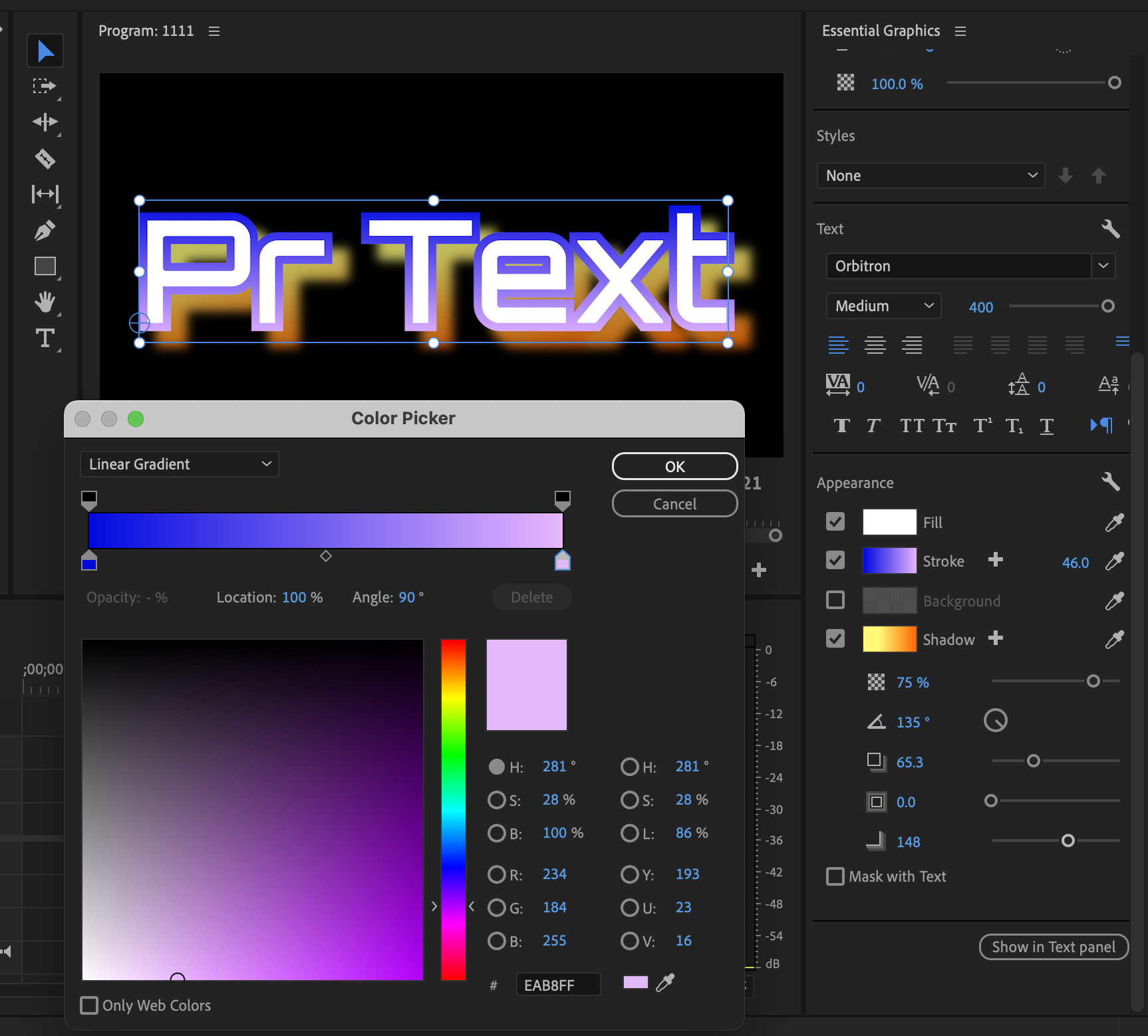The video editing software used by many in big or personal productions has been updated to version 19. Resolve is available to all with a free version as well as a “studio” version available for a flat fee of $295. No subscription. I use it in addition to my other video editor and I do enjoy it. Here’s the press release detailing the update:
DaVinci Resolve 19 is a major new update which adds new DaVinci Neural Engine AI tools, over 100 feature upgrades such as IntelliTrack AI, Ultra NR noise reduction, ColorSlice six vector grading, film look creator FX and multi source editing on the cut page. For Fusion there are new USD tools and multipoly rotoscoping tools, plus Fairlight has new Fairlight AI audio panning to video, ducker track FX and ambisonic surround sound. Blackmagic Cloud has new features that make it easy to use for large companies with multiple users collaborating on the same project at the same time. There’s also support for DaVinci Resolve Replay so you can create live action replays straight to air during live events and convert those replays into promos, highlight packages and instant social media updates:
With this update, editors can work directly with transcribed audio to find speakers and edit timeline clips. Colorists can produce rich film like tones with the ColorSlice six vector palette and produce cinematic images using the new film look creator effect which emulates photometric film processes. In Fairlight, the IntelliTrack AI can be used to track motion and automatically pan audio. VFX artists in Fusion have an expanded set of USD tools plus a new multipoly rotoscoping tool which displays all of your masks in a single list. The cut page has new broadcast replay tools for live multi camera broadcast editing, playout and replay with speed control. There’s also support for live sync with Blackmagic Cloud which uploads media into a DaVinci Resolve bin while the camera is recording so editors and colorists can start working even while the camera is rolling.
DaVinci Resolve 19 update is available now as a free download from Blackmagic Design’s website.