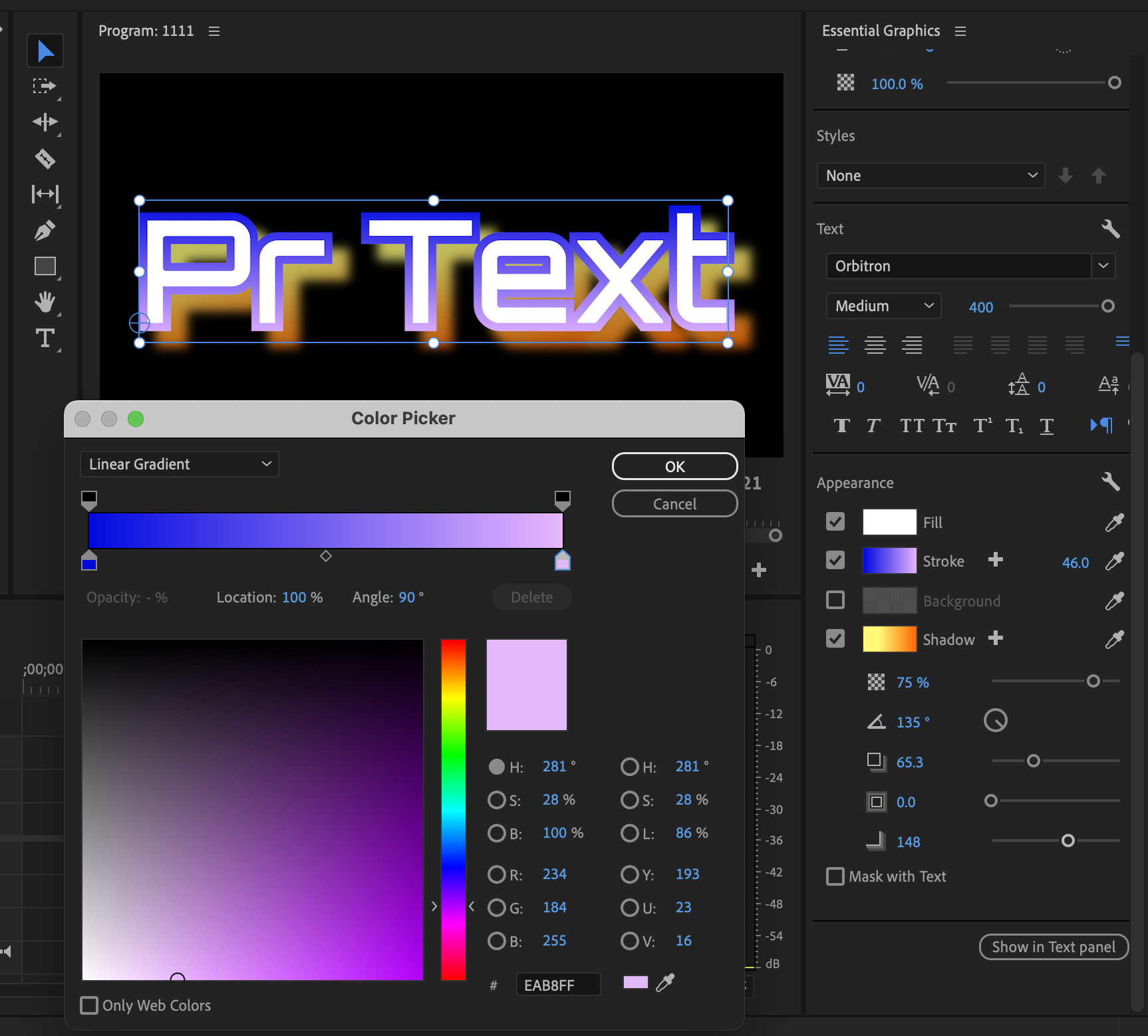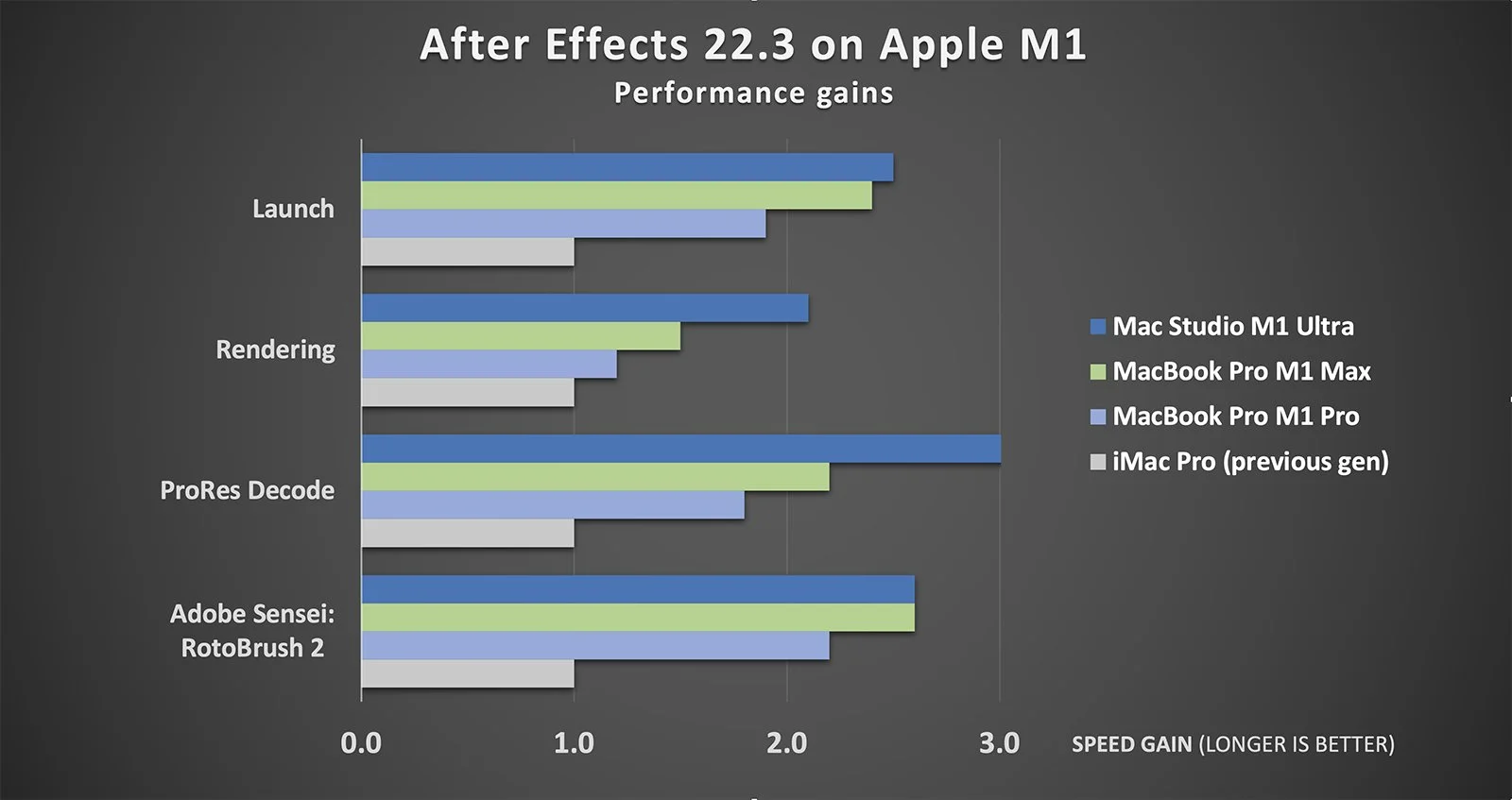During IBC, Adobe has announced more updates to its professional video creation products in Creative Cloud*. Adobe has been on a tear with updates around its video editing software Premiere Pro as well as its compositing package, After Effects. Some previous updates include changes to the interface, new features and of course the growing AI integration.
Premiere Pro Updates
A few months back, Adobe allowed editors to speed up the rough cut workflow with its text-based editing tool. I can speak first hand that this tool has been a bit of a game changer for creating social media/promotional content at the speed of typing on a keyboard. But Adobe isn’t stopping here.
Improved Text-based editing
Adobe has allowed even more speed when removing pauses in dialogue. Instead of going line by line to find the pauses, now an editor can select all the text and Premiere Pro will highlight the pauses for removal.
Image: Adobe - Premiere Pro text-based editing interface
Enhanced dialogue
Previously, enhanced audio tools were only available in the Adobe Podcast service as a beta online. This has now been implemented into Premiere Pro with additional controls to really fine tune how much better crappy audio is cleaned up.
Color grading enhancements
The Lumetri color panel has included some bug fixes for the QuickTime gamma issue as well as better LUT management, metadata and timecode burn-in, Blackmagic RAW installer guidance and performance boost. I admit that I still enjoy Davinci Resolve more for creative color grading, but Lumetri is getting closer and closer to Resolve on that front.
After Effects Updates
Adobe continues to make After Effects a true 3D workspace for video compositing. Substance 3D has also provided some free 3D assets that can help get a creator started with beautiful, 3D motion graphics. No Substance subscription required.
Roto Brush AI improvement
The new Roto Brush is in public beta and it has continued to get better with not only the selection process, but the motion tracking has improved because of AI Sensei. This is the tool used to separate a subject in a video file for compositing.
3D Workflow
Now the tools are all available within an After Effects composition as Adobe has optimized the 3D rendering engine. One can only assume this includes the Apple Silicon architecture. No more round-tripping from After Effects to other 3D applications. Lighting and texture assets are all in one place.
Image: Adobe - After Effects 3D tools
FrameIO Updates
FrameIO is a great tool for sharing assets of a creative project with your team members or clients. Now there’s more flexibility in how files can be shared as a comparison view for your team or client reviews. This is going to be key considering how often generative AI images are created with different iterations. Adobe has also updated workflow with its Camera-to-Cloud (C2C) interface by adding more compatible devices:
Atomos Ninja
Atomos Ninja Ultra
Accsoon Seemo
Accsoon Seemo Pro
Fujifilm GFX 100ii
The Accsoon annoucement is huge considering the entry price of Accsoon gear.
More information on the Fall 2023 Adobe Video updates can be found here on the Adobe blog. These updates are now available in public beta for you to try out, but the official updates will hit the apps later this fall. . .usually around October and Adobe Max. Get your hands on the Creative Cloud suite if you’ve not gotten into the Adobe products just yet by going here* for a free trial .
*Affiliate link used. Affiliate links allow me to earn a small commission as a content creator if you purchase items using the affiliate link. Thank you for your support.