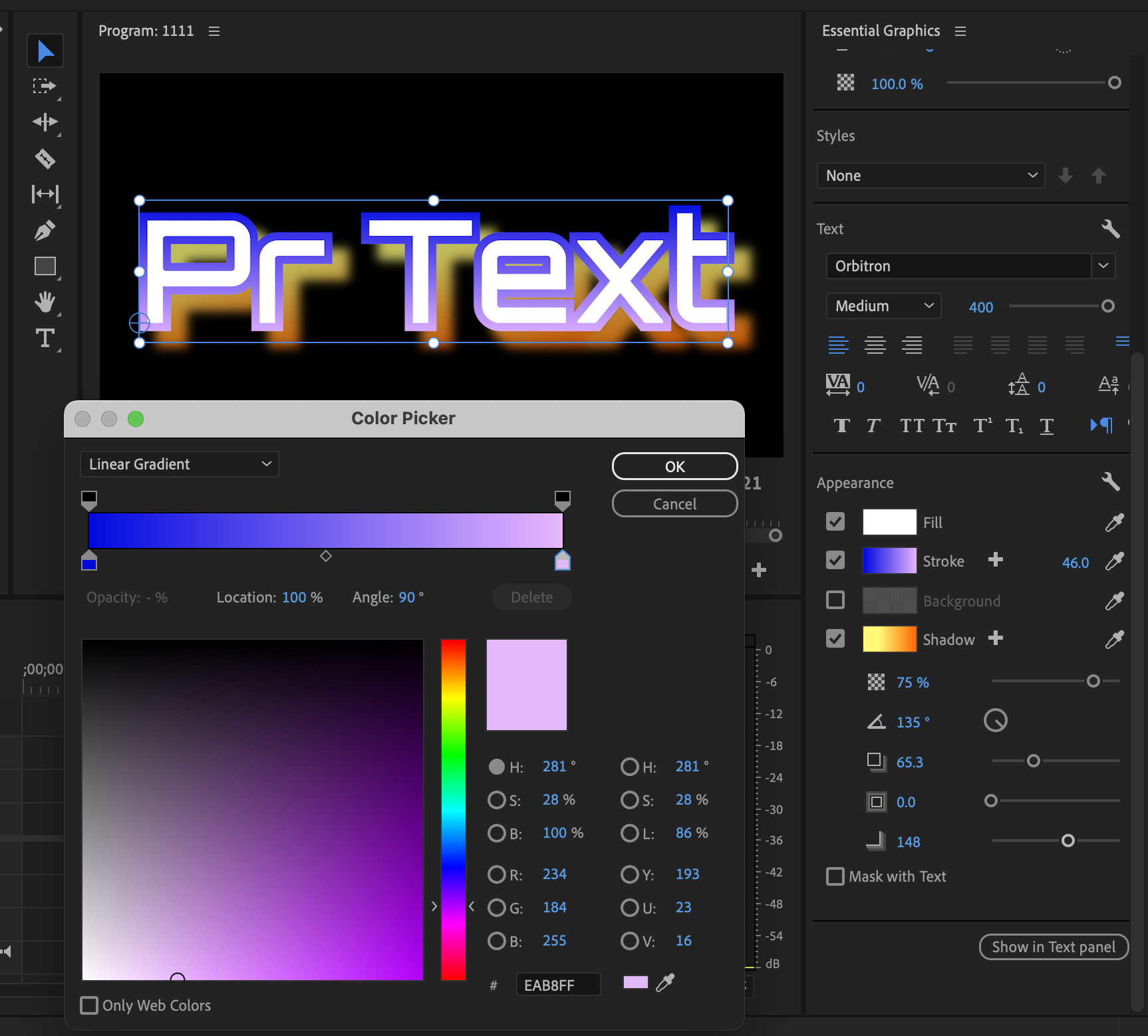ATEM Mini devices are pretty popular with popular live streamers, youtubers and content creators in general. Including my friend, PhotoJoseph.. The devices are quite useful in allowing a creator to run their own broadcast network as long as enough planning and effort is put in. I’ve previously spoken about the Extreme ISO on my channel, actually.
The main change with the new ATEM model is the input types. Previous models were packed with HDMI inputs. The new models use SDI input. This is an interface more popular in the broadcast camera space. Just like the previous ATEM family, it seems that the better value is to go with the Pro version or higher. Blackmagic mentions the features for the new SDI models below:
ATEM SDI Switchers Features
Features miniaturized control panel based design.
Supports connecting up to 8 cameras or computers.
Live stream via Ethernet on ATEM SDI Pro and Extreme models.
Phone tethering for remote streaming via mobile data on ATEM SDI Pro and Extreme models.
Records to USB disks in H.264 on ATEM SDI Pro and Extreme models.
Automatically standards converts and re-syncs all SDI inputs.
Includes free ATEM Software Control for Mac and Windows.
4 upstream ATEM Advanced Chroma keyers on ATEM SDI Extreme model.
Up to 6 independent DVEs on ATEM SDI Extreme model.
Customizable 16 way multiview on ATEM SDI Extreme model.
The new ATEM Mini SDI models start at $395. Granted, I don’t advise going with the base model. The Pro is $795 and the Extreme ISO is available for $1495. More information can be found on the Blackmagic website. You can order an ATEM Mini SDI from the folks at Adorama.*
*Affiliate link used. Affiliate links allow me to earn a small commission as a content creator if you purchase items using the affiliate link. Thank you for your support.