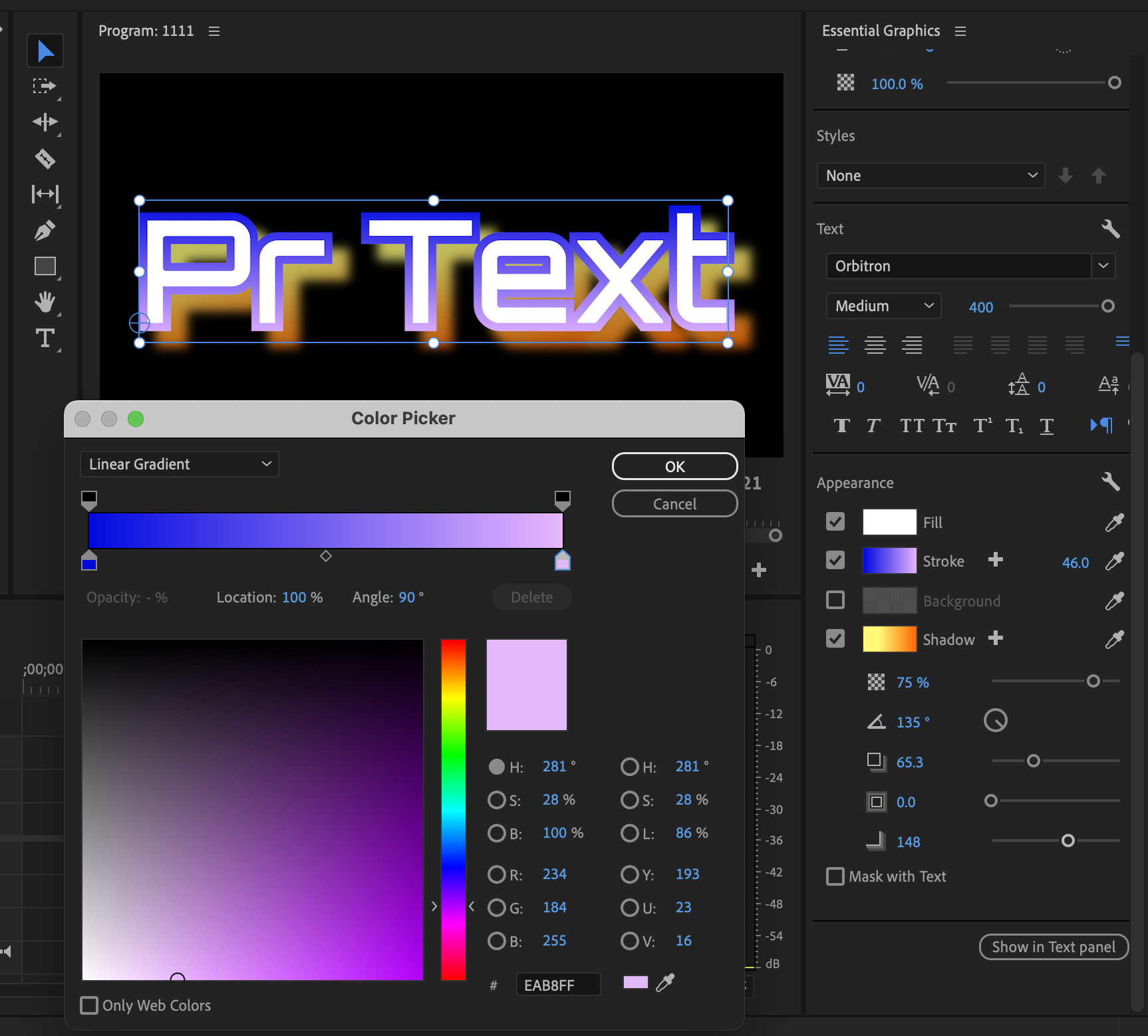Vegas Pro is a great alternative to the likes of Apple Final Cut Pro, Adobe Premiere Pro and Davinci Resolve. I’ve mentioned it a few times on my show because it offers quite a few tools aimed at making video editing a much simpler task for consumers and prosumers. Today Vegas Pro 20 has launched.
Image: Vegas Creative Software
What’s new?
The update focuses on color correction and color grading tools, VFX features as well as advanced audio production as mentioned in the press release snippet below.
Hue Adjustment curves in the Color Grading Panel
White Balance controls in the Color Grading Panel
Enhanced Audio Workflow support, currently in beta, including:
VST3 Support for audio editing (Beta, general availability TBA)
VST 32-bit bridge that enables support for older, 32-bit VST audio plug-ins (Beta, general availability TBA)
New Effects features, including:
Optical Flow mode for Warp Flow and Smart Split
Real-time Optical Flow for the Slow Motion FX
Automatic region creation in Scene Detection
Honeycomb and Color Planes presets for GL transitions
Workflow efficiency features such as:
Normalize button for events
Fade In/Out included in Paste Event Attributes
Vegas Pro 20 will cost you $19.99 per month via a subscription or you can get a perpetual license for $399. More info on the update can be found on the Vegas Creative website here.