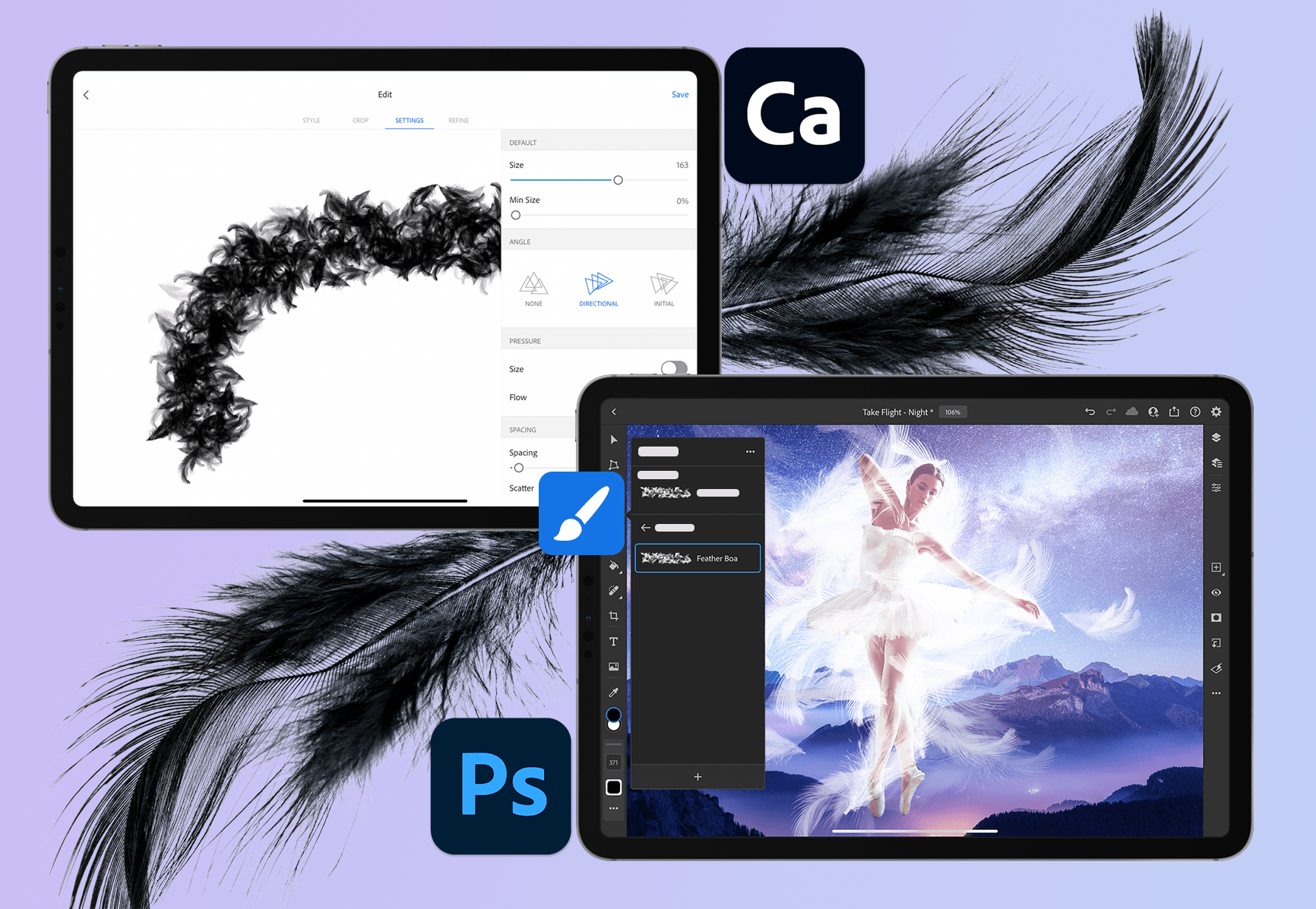Canon has been on a tear with its mirrorless camera offerings the last year or so. Then we saw a new pro-grade, full-frame body was coming available. The EOS R3. This is the mirrorless option that Canon states will stand between the EOS R5 and the flagship 1DX II, although the 1DX model isn’t mirrorless.
From a tech spec standpoint, expect:
30 frames per second high speed shooting
rugged build with excellent weather sealing
4K video recording with Canon Log (c-log) 3
6K RAW video capability
Dual pixel autofocus for animals, bird and human eye detection
rumored 24 megapixel stacked image sensor
Pretty beefy specs, as expected. Especially considering that at least one photographer was lucky enough to shoot the 2021 Summer Olympics with a pre-production R3. Says a lot about the potential capabilities of this camera.
The shipping date is November 30, 2021. I also know that you can get your pre-order in with the squad at Adorama on this page*. Do you plan on getting one? I can’t say that I plan on it, but it would be nice to play with one. Stay tuned.
*Affiliate link used. Affiliate links allow me to earn a small commission as a content creator if you purchase items using the affiliate link. Thank you for your support.