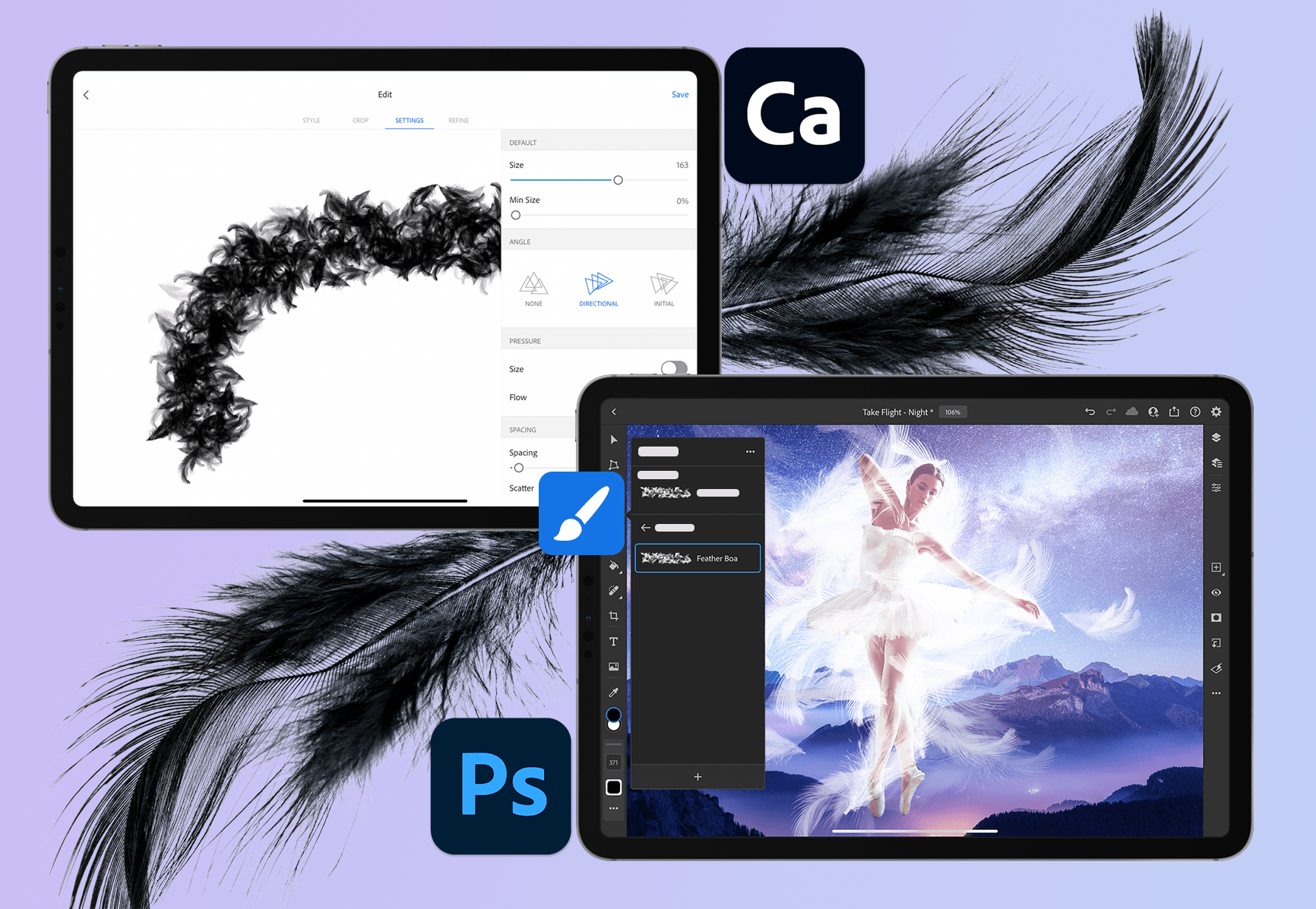Coming off the heels of WWDC, Adobe announces more updates for its Creative Cloud product line. Specifically, those compatible with the Apple M1 silicon. A lot of the products have been supported for a little while with others still being in beta status, but today some performance updates were announced.
Performance Boosted
Adobe teamed up with Pheiffer Report to take a look at performance of the Creative Cloud apps running on M1 Macs from Apple. The test hardware included the M1 Macbook Pro (16GB RAM), Intel Core i5 Macbook Pro (16GB RAM) where both were connected to an Apple Pro Display XDR. Lots of benchmarking test were completed looking at Photoshop, Illustrator, InDesign and more focusing on not only the simple use of the user interface (UI), but also some graphic-heavy or CPU-intensive functions of each app. It’s found that on average, the Creative Cloud apps are 80% faster using the M1 systems. Pretty impressive. Adobe and Pheiffer had a bunch of charts and information here showing all the details of the testing.
With that said, the video editor for Adobe, Premiere Pro, is still in beta status. I’ve not heard anything bad about the beta other than a few “quirks,” but it’s believed that the beta runs circles around the Intel version on performance.
Better Collaboration Tools and More Tools for Lightroom
I tend to focus more on the photography side of things when it comes to the Creative Cloud. Yes, I use Premiere, and After Effects, but I open Lightroom and Photoshop more often. Unfortunately, I’m not on an M1 so I don’t see these particular performance boosts. But Adobe has added more ways to collaborate on the photography front with cloud collaboration capability. This allows you to get an extra set of eyes on your photos project and tweak the editing before clicking “post” to Instagram or whatever your platform of choice is.
Image by Adobe
Far as the editing tools, the AI tool found in Adobe Camera Raw (ACR) which enabled you to convert an image to a much higher resolution image is now available in Lightroom Classic as well as Lightroom. This Super Resolution feature touts increasing your photog resolution by up to 4X. In my experience, the previous iteration was “ok.” Wasn’t great, but it did make a difference.
Adobe has a lot more information on its blog regarding the updates for Lightroom, Photoshop with its new custom brushes, Illustrator and more. I guess I better get myself ready to install these updates as well as find a way to get my hands on an M1 Mac. Ha!