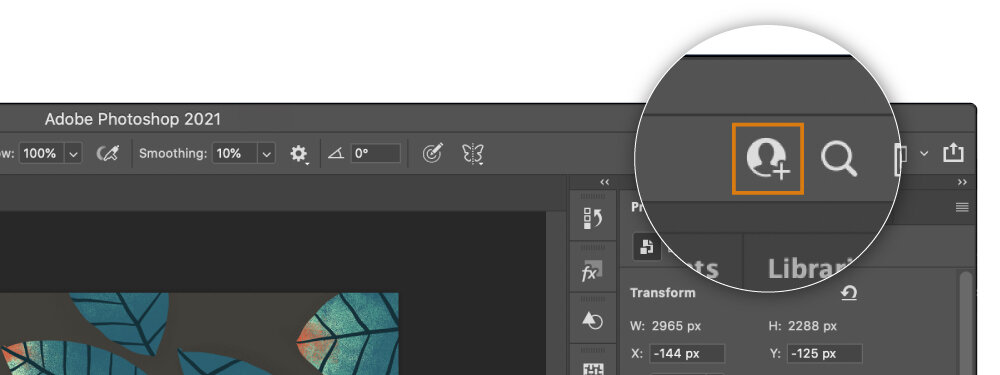So earlier this week Apple had its Spring Loaded event announcing a lot of new product offerings and tech for the masses. This included updates to the iPad. The tablet that I have a love-hate relationship with.
The iPad hardware is clearly a technological wonder when it comes to consumer tech. It’s beautifully designed and has a fairly intuitive interface. Fairly. (Don’t get me started on the iOS “file system.” ) With this update, app developers are able to offer tools to harness the power of the iPad. LumaTouch is one of those companies set to make a lot of noise in this space.
LumaFusion 3.0 coming soon
If you don’t know, LumaFusion is notably the premiere video editing app on iOS. This isn’t your typical touch-based app that allows you to just do cuts and a few overlays on your video file. This is a full-fledge creative tool offering video editors options to make their art shine. Just as if they were within a NLE app such as Final Cut Pro or Premiere Pro.
image credit LumaTouch
LumaTouch announced version 3.0 for its LumaFusion app. The update is set to have a “feature pack” aimed directly at harnessing the power of the newest iPad Pro. These feature packs will be part of in-app purchases. Some of the features offered will be real time scopes for both SDR and HDR color spaces as well as multicam sync.
LumaFusion 3.0 will be available in “summer 2021.” I guess that’s fine considering the new iPad won’t be shipping until then.