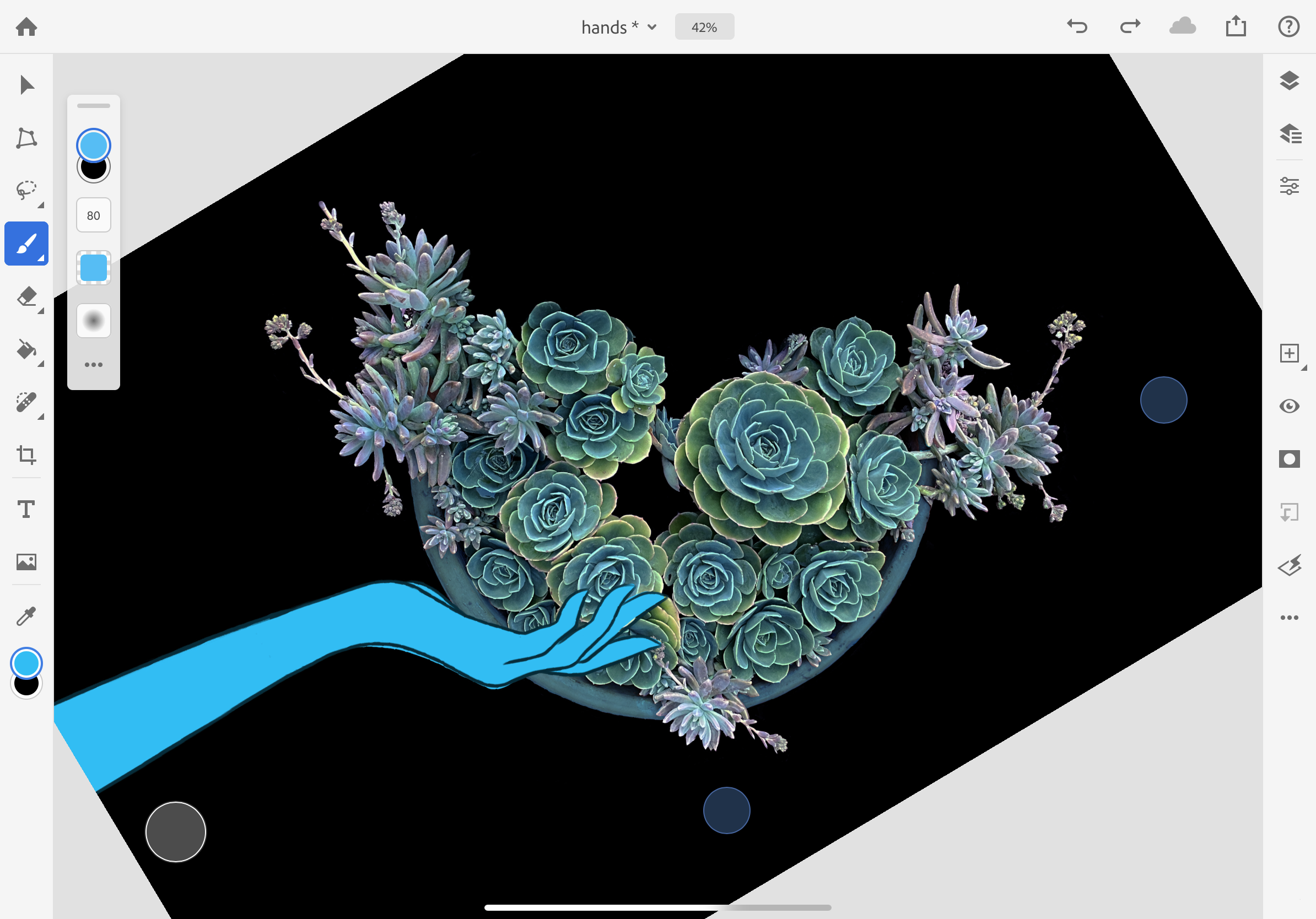I’m not one for shortcuts as I’ve learned that “shortcuts” of life have ended up being detrimental to me learning bigger life lessons. But, I have no issue with keyboard shortcuts. Especially in Photoshop.
When I started using Photoshop, I leaned on my friend Carolyn to help get me acclimated to the user interface and she always stressed learning keyboard shortcuts. I hated all the shortcuts, initially, but now I am glad I know them. Well, some of them.
I was recently sent this great infographic via Harvey Williams that may be useful for you all trying to learn Photoshop. It has all the keyboard shortcuts for Windows or MacOS. Check it out. And if you’re trying to decide if you want to get into the world of Photoshop, be sure to sign up for a free 30-day trial using my link. Thanks and best of luck learning and PRACTICING the keyboard shortcuts. Leave me a comment below if you’re still trying to master shortcuts in Photoshop or tag me on Twitter and Instagram.