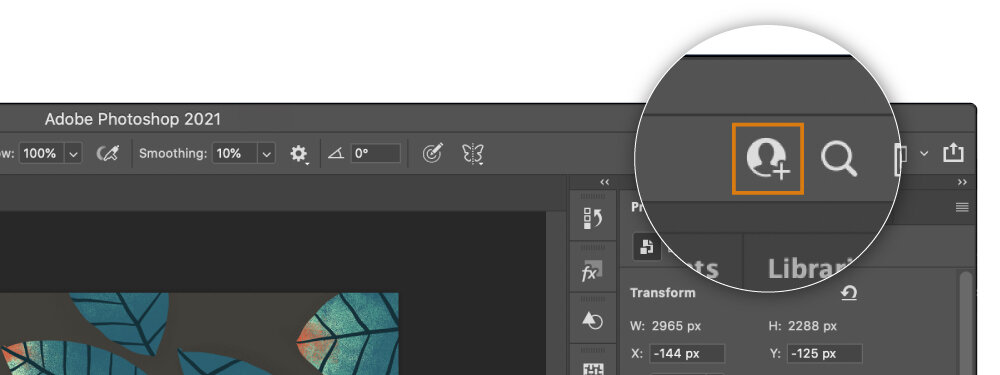Adobe announced it’s forth-coming updates to many of its Creative Cloud software that’s bound to make the workflow of a content creator even better, but also, better for the consumers of the content being created. There’s quite a bit coming in the world of video and animation, but also the graphics world. I’ll share a few details of those updates. Let’s start with Premiere Pro and captions.
Captions and Transcriptions in Premiere Pro
Adobe previously implemented some AI tech to help get transcription in video products, but this is now updated and ready to go with the July 2021. I watched a demo from Mr. Patrick Palmer showing off the new features of seamlessly creating captions and subtitles with Adobe Sensei AI. Subtitles in particular are becoming more and more popular today because many people struggle with impaired hearing concerns.
Image by Adobe
A faster experience in After Effects (beta)
I’ve used After Effects here and there for simple motion graphics and noise reduction in video. And I gotta tell ya, After Effects is SLOW when it comes to pre-rendering your footage during your edit. Some things are faster than others, but it can still be a bit of a bear unless you have quality hardware running the app. Yes, Adobe announced a performance boost, as usual, but this is a bit different as After Effects will now do speculative rendering in the background. This is useful if you’re in the middle of dialing in your effects controls and parameters. No more adjusting a parameter, hitting enter to render, seeing that the parameter didn’t quite work, changing the parameter, hitting enter to render and hoping you got it right. This is a beta preview, but coming soon.
Image by Adobe
More for your iPad with Adobe Fresco
The beautiful painting/digital art app Fresco has been updated providing more tools for the creative artist. Similar to Photoshop on iPad, Fresco allows the artist to work in layers. The ability to move objects and change blend modes are key to getting the art to really come together. Adobe has enhanced this with better functionality in moving and rotating items as well as adding grid tools. More on this app found on the Adobe blog post, here.
Screenshot via Adobe
Adobe has its full rundown of updates across it suite of apps via separate blog posts. Check out more on the Premiere Pro updates here, After Effects here, Fresco here, and Character Animator here. No, I didn’t get into the improved support for Apple M1 chips because that’s to be expected. But I DO want to give kudos to Adobe for becoming part of the Blender Development fund. Blender is an amazing 3D modeling app that’s FREE. It’s nice seeing proprietary companies giving back to the open source community.
As usual, if you’re interested in signing up for the Adobe Creative Cloud, you can do so for as little as $10 per month using my affiliate link.